In the ever-evolving landscape of mobile technology, iOS devices remain at the forefront of innovation and user experience. To harness the full potential of your iPhone or iPad, it’s crucial to understand the myriad ways you can optimize its performance and functionality. This comprehensive guide will delve into various strategies to enhance your iOS experience, from streamlining system operations to customizing user interfaces.
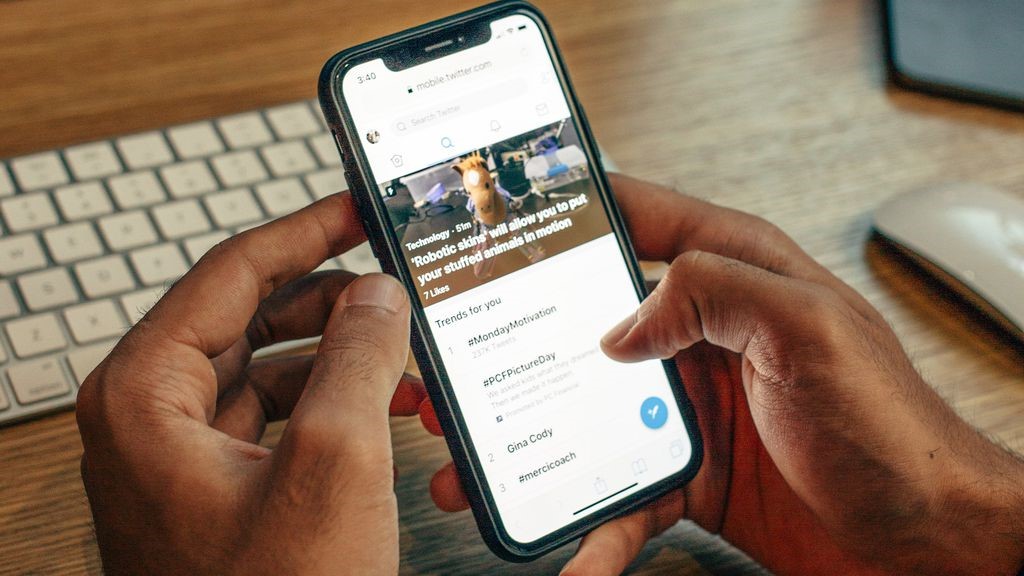
Enhance System Performance
Declutter Your Device
Begin your optimization journey by conducting a thorough digital decluttering. Uninstall superfluous applications that consume valuable storage space and potentially drain system resources. This process not only frees up storage but can also lead to improved battery life and smoother overall performance.
Update iOS and Apps Regularly
Staying current with the latest iOS version and app updates is paramount. These updates often include critical bug fixes, security patches, and performance enhancements. Enable automatic updates to ensure your device always runs the most optimized software versions.
Maximize Battery Life
Leverage Low Power Mode
When battery conservation is crucial, activate Low Power Mode. This feature temporarily disables or reduces power-hungry functions like background app refresh and automatic downloads. It’s an invaluable tool for extending your device’s operational time in critical situations.
Optimize Background App Refresh
Judiciously manage which apps are allowed to refresh in the background. While this feature enhances app responsiveness, it can significantly impact battery life. Disable it for non-essential apps to strike a balance between functionality and power efficiency.
Enhance Privacy and Security
Utilize Face ID or Touch ID
Biometric authentication methods like Face ID or Touch ID not only provide robust security but also offer unparalleled convenience. Ensure these features are properly configured to safeguard your personal data while maintaining seamless access to your device.
Implement Two-Factor Authentication
Add an extra layer of security to your Apple ID by enabling two-factor authentication. This protocol significantly reduces the risk of unauthorized access to your account, even if your password is compromised.
Customize Your User Experience
Master Control Center
Tailor the Control Center to your specific needs by adding or removing shortcuts. This customization allows for quick access to frequently used functions, streamlining your interaction with the device.
Leverage Widgets
Harness the power of widgets to create an information-rich home screen. These dynamic elements provide at-a-glance updates from your favorite apps, reducing the need to launch multiple applications for basic information retrieval.
Optimize Storage Management
Utilize iCloud Optimization
Enable iCloud Photos with the “Optimize iPhone Storage” option to automatically manage your photo library. This feature stores full-resolution images in iCloud while keeping device-optimized versions locally, freeing up significant storage space.
Leverage Offload Unused Apps
Activate the “Offload Unused Apps” feature to automatically remove infrequently used applications while retaining their documents and data. This ingenious function conserves storage space without the need for manual intervention.
In conclusion, optimizing your iOS device is a multifaceted process that encompasses performance enhancement, battery management, security fortification, and user experience customization. By implementing these strategies, you can transform your iPhone or iPad into a finely-tuned instrument that caters to your specific needs and preferences. Remember, the key to a truly optimized iOS experience lies in regular maintenance and a willingness to explore the depth of features your device offers. As Apple continues to innovate, staying informed about new functionalities and best practices will ensure that your iOS device remains a powerful and efficient tool in your digital arsenal.